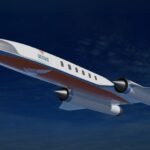How Your Web Browser Is Watching You: The Hidden Risks Behind Every Click

The Ubiquity of Browsers in Our Digital Lives
In today’s digital age, web browsers are among the most frequently used applications. They serve as the bridge between users and the vast expanse of the internet, transforming complex code into user-friendly web pages. It’s safe to say that anyone who navigates the internet relies on a web browser.
The Dual Nature of Browsers: Useful but Potentially Hazardous
While web browsers are essential tools for online exploration, they can also pose significant risks. For instance, clicking on malicious links can redirect you to harmful websites that may compromise your personal information or install malware on your devices. Moreover, browsers such as Google Chrome collect vast amounts of data regarding your searches, browsing habits, and even your location, especially if location services are activated.
The Reality of Data Collection: More Than Just Convenience
Web browsers function as more than just navigational tools; they are also instruments of surveillance. As you browse the internet, these tools gather information about your online behavior, which is then used to create detailed profiles shared with advertisers. This data collection is not merely for enhancing user experience; it serves the lucrative advertising industry, which thrives on targeted marketing.
The Tracking Practices of Popular Browsers
Google Chrome, in particular, is well-known for its extensive tracking capabilities. As you navigate the web, it relays information back to Google’s advertising network. This includes your search history and the websites you visit, down to even the duration of your stay on a page. According to Google’s privacy policy, your information may be shared with advertisers and third parties, raising serious privacy concerns.
The Role of Cookies in Online Tracking
Cookies, small files that store information about your online behavior, are another method through which browsers monitor users. These cookies can follow you across multiple sites, meaning that advertisements you encounter on one website may reappear on others, creating a digital trail that is hard to erase. While you can delete or block cookies, many websites depend on them for functionality, making it challenging to escape this form of tracking.
Incognito Mode: Not a Guarantee of Privacy
Many users turn to privacy-focused browsers or utilize Incognito mode, believing they are safeguarding their activities. However, a 2020 lawsuit revealed that Google continued to collect data from users browsing in Incognito mode. This mode only conceals your activity from your local browsing history, but it does not prevent your Internet Service Provider (ISP), the websites you visit, or even government entities from monitoring your online activities.
Enhancing Your Online Security
Despite the inherent risks associated with popular browsers, there are steps you can take to enhance your online security while browsing:
- Keep Software Updated: Regularly update your operating system and browsers to patch vulnerabilities. Enable automatic updates to stay protected against the latest threats.
- Use Strong, Unique Passwords: Create complex passwords for different accounts and consider using a password manager for secure storage.
- Enable Two-Factor Authentication (2FA): Activate 2FA wherever possible to add an additional layer of security beyond just passwords.
- Be Cautious with Emails and Links: Avoid opening suspicious emails or clicking unknown links, as these could be phishing attempts designed to steal your data or install malware.
- Use Secure Networks: When on public Wi-Fi, connect through a VPN to encrypt your internet traffic. For sensitive tasks, prefer secure, private networks.
- Be Mindful of Social Media Sharing: Limit the personal information shared on social media and adjust privacy settings to control who can view your posts.
VPN: Your Best Defense Against Browser Surveillance
A Virtual Private Network (VPN) is an effective tool to protect your online privacy. By encrypting your internet connection, a VPN makes it difficult for anyone, including your browser, to track your activities. It masks your IP address and routes your traffic through secure servers, helping to safeguard your personal data and reduce targeted advertising.
Staying Informed and Vigilant
By adopting these security practices and considering privacy-focused browsing alternatives, you can significantly enhance your online safety. Cybersecurity is an ongoing endeavor that requires constant vigilance and regular updates to your methods. As we navigate through an increasingly digital world, understanding the risks associated with our browsers is crucial for protecting our personal information.
Join the Conversation
What are your thoughts on the extent of tracking by companies? We’d love to hear from you! Share your insights at our contact page.
For more technology tips and security updates, subscribe to our free newsletter for the latest insights and advice.