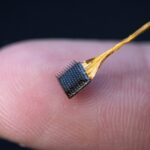Google Unveils Innovative AI Features to Combat Scams on Android Devices

Scammers are evolving, employing advanced technologies like generative AI to target unsuspecting victims. According to the Global Anti-Scam Alliance, mobile users globally lose an astonishing $1 trillion each year to scams. In response to this alarming trend, Google has launched state-of-the-art AI-powered scam detection features for Android users. While these new tools are significant, there are further measures you can take to shield yourself from scams. Let’s explore Google’s latest features and how you can enhance your personal security.
Understanding Google’s New Scam Detection Features
Google has introduced two groundbreaking AI-driven features designed to help protect Android users from increasingly sophisticated fraud attempts.
1. Enhanced Scam Detection in Google Messages
The first feature enhances the existing Spam Protection within Google Messages. Utilizing on-device AI, this tool identifies suspicious patterns in SMS, MMS, and RCS messages. When a potential scam message is detected, users receive an immediate warning, providing options to dismiss, report, or block the sender.
Privacy remains a top priority, as all message processing happens directly on the user’s device, ensuring conversations remain confidential. This feature is enabled by default for messages from non-contacts and can be managed through Google Messages by navigating to Settings → Spam Protection. Currently, it supports English for users in the United States, United Kingdom, and Canada, with plans for expansion to additional countries in the near future.
2. Real-Time Call Scam Detection
The second feature addresses the growing epidemic of scam phone calls, with over half of Americans reporting daily scam attempts in 2024. Google’s Scam Detection for calls utilizes on-device AI to analyze incoming calls in real-time. If a call is flagged as a potential scam, users receive both audio and visual alerts to warn them of the risk.
This feature is designed with user privacy in mind, processing call audio temporarily without storing or sharing any data. Additionally, Pixel Watch integration allows Wear OS users to activate call alerts through the Phone app after updating both devices. Currently, this feature is available to Pixel 9+ users in the United States, with plans for broader rollout in the future.
Protecting Yourself Beyond Google’s Features
While Google’s innovative features offer robust protection, scammers continually adapt and find new vulnerabilities to exploit. Here are some additional strategies you can employ to enhance your security:
1. Invest in Strong Antivirus Software
Google Play Protect provides built-in malware protection for Android devices, automatically removing known threats. However, it’s crucial to recognize that it may not catch every emerging malware. Consider installing reputable antivirus software on all your devices. This can protect you from malicious links and alert you to phishing emails and ransomware scams, safeguarding your personal information and digital assets.
2. Enable Two-Factor Authentication (2FA)
Adding an extra layer of security through two-factor authentication significantly reduces the risk of unauthorized access to your accounts. Even if attackers obtain your password, they will still require a second form of verification, making it much harder for them to succeed.
3. Regularly Update Your Software
Maintaining up-to-date software ensures that you benefit from the latest security patches and safeguards against newly discovered vulnerabilities. Regular updates are a crucial part of your overall security strategy.
4. Use Strong and Unique Passwords
Create long, complex passwords that are unique to each of your accounts. Consider utilizing a password manager to help you generate and securely store these passwords, reducing the likelihood of password-related breaches.
5. Exercise Caution When Sharing Information
Be vigilant about sharing sensitive details, such as financial information or passwords, via text or phone calls. Always verify the identity of the recipient before disclosing personal information, and remain cautious of phishing attempts.
6. Consider Personal Data Removal Services
To further protect yourself, consider using personal data removal services to eliminate your information from people-search websites. While no service can guarantee complete removal from the internet, these tools can help automate the process of monitoring and removing personal data from numerous sites, making it more challenging for scammers to target you.
Staying Ahead of Scammers
As scammers continuously adapt their tactics, technology aimed at protecting us must also evolve. Google’s AI-powered scam detection features represent a significant advancement in safeguarding Android users against fraud. However, a multi-faceted approach that includes strong antivirus protection, vigilance regarding personal information, and proactive measures can help you stay one step ahead of scammers.
Do you believe Google and other tech companies are doing enough to combat scams targeting your Android device? Share your thoughts with us at Cyberguy.com/Contact.
For more expert tech tips and security alerts, subscribe to the free CyberGuy Report Newsletter by visiting Cyberguy.com/Newsletter.
Follow Kurt on social media to stay updated on the latest cybersecurity news and advice. Remember, being informed is your best defense against scams!