AI-Driven Deception: The MacOS Malware Disguised as Video Calling Software

Artificial Intelligence: A Double-Edged Sword for Cybersecurity
The rapid advancement of artificial intelligence (AI) is revolutionizing many aspects of our lives, including cybercrime. Cybercriminals are leveraging AI to develop sophisticated schemes that can deceive even the most cautious individuals. Recent findings by security researchers have revealed a new form of malware that masquerades as video calling software, posing a significant threat to unsuspecting users.
The Rise of Realst: A New Breed of Crypto Stealer
-
Harvard Physicist Suggests Interstellar Object Could Be Alien Probe on Reconnaissance Mission
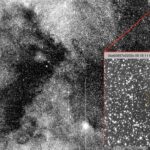
- Understanding Blockchain, Cryptocurrency, and Digital Assets: Key Concepts and Applications
-
Windows Update Troubles? Recent Patches Causing Recovery and SSD Issues

-
How AI Models Can Secretly Pass Harmful Traits Between Each Other

Cado Security Labs has identified an insidious new threat known as Realst, which operates as an information-stealing malware targeting both macOS and Windows platforms. Active for approximately four months, this malware employs an intricate strategy to appear legitimate. The perpetrators have created a fake company named “Meetio,” along with various websites, AI-generated blogs, and social media accounts on platforms like Twitter and Medium to enhance the illusion of authenticity.
Scam Tactics: How Victims Are Lured
Victims often encounter these scams through unsolicited messages on platforms such as Telegram, where they are approached by individuals posing as friends or acquaintances. The scammers typically present enticing business opportunities and suggest scheduling a video call. In a particularly alarming case, one scammer sent an investment presentation from the victim’s own company, making the deception feel even more credible. Other victims have reported being involved in cryptocurrency-related discussions, only to end up downloading the malicious software that ultimately results in the theft of their digital assets.
The Deceptive Download: How the Malware Operates
Once targeted, victims are directed to the “Meeten” website, where they are prompted to download the malware disguised as video calling software. The file, named “fastquery,” is programmed to appear benign. Upon execution, users encounter error messages that feign connectivity issues, which further entraps them into complying with the malware’s requests for passwords—a classic tactic in macOS malware.
Data Theft: The Malware’s Hidden Agenda
Once installed, the malware scans the victim’s computer for sensitive information, including passwords and account details. It organizes the stolen data into a folder, compresses it into a zip file, and sends it to a remote server. Critical information, such as Telegram credentials, banking card details, and browser data from popular web browsers like Google Chrome and Microsoft Edge, can all be compromised, putting victims at significant risk.
Protect Yourself: Essential Cybersecurity Practices
To safeguard against such sophisticated attacks, consider the following best practices:
1. Verify Software Sources: Always download software from trusted, reputable sources. Be wary of links sent via unsolicited messages.
2. Exercise Caution with Unfamiliar Contacts: If you receive unexpected messages, especially those proposing business opportunities, confirm the sender’s identity before engaging.
3. Enable Two-Factor Authentication (2FA): Utilize 2FA for sensitive accounts, providing an additional layer of security against unauthorized access.
4. Use Strong and Unique Passwords: Protect your accounts with complex, unique passwords. Consider using a password manager to generate and store them securely.
5. Keep Software Up-to-Date: Regularly update macOS and all installed applications to benefit from critical security patches.
6. Consider Data Removal Services: Explore services that can help remove your personal information from public databases, reducing the risk of being targeted.
The Growing Threat of AI-Enabled Scams
As AI technology continues to evolve, cybercriminals are becoming increasingly adept at launching large-scale malicious campaigns. It is imperative for individuals to remain vigilant and employ tools that can detect AI-generated content to protect themselves. When engaging in video calls, stick to well-known platforms like Zoom, FaceTime, Google Meet, and Webex. If someone sends you a random video call link, kindly request that they schedule it through a trusted service.
Engaging with Us
We invite you to share your thoughts on whether companies should take more responsibility in helping users recognize and defend against AI-driven scams. Reach out to us at Cyberguy.com/Contact to express your views.
For additional tips and security alerts, subscribe to the CyberGuy Report Newsletter at Cyberguy.com/Newsletter. Join the conversation and follow us on social media to stay informed on the latest cybersecurity developments.
Protecting yourself online has never been more critical, and staying informed is your first line of defense.
