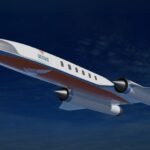Apple Resolves Passwords App Vulnerability That Exposed Users to Wi-Fi Attacks

In the realm of technology, Apple has long positioned itself as a paragon of privacy, famously promoting its products with the tagline, “Privacy. That’s iPhone.” However, recent incidents highlight a gap between their marketing assertions and actual security practices. An alarming vulnerability in Apple’s built-in Passwords app has surfaced, raising concerns about user safety.
Understanding the Security Flaw
In September 2024, Apple launched iOS 18, which included the Passwords app designed to manage user credentials. Unfortunately, within this release lay a significant security flaw that went unnoticed for nearly three months. Security researchers from Mysk discovered that the Passwords app utilized unencrypted HTTP connections instead of the more secure HTTPS protocol to retrieve logos and icons linked to stored passwords.
This oversight allowed malicious actors on the same network—be it a coffee shop or an airport—to intercept user requests and redirect them to phishing sites. Such deceptive sites often mimic legitimate ones, tricking users into entering their login credentials, thus jeopardizing their sensitive information.
The Timeline of Vulnerability
The troubling fact is that this vulnerability remained unaddressed from the app’s launch in September 2024 until Apple released a fix in December 2024. Users who accessed the Passwords app while connected to unsecured Wi-Fi networks were particularly at risk. For instance, if a user attempted to change a password while connected to public Wi-Fi, attackers could intercept and redirect them to a fraudulent page designed to resemble well-known sites like Yelp.
Protecting Yourself: Update Your Devices
Apple responded to the security breach following reports from Mysk, and the iOS 18.2 update was rolled out in December 2024. This update enforced HTTPS for all network communications within the Passwords app, significantly enhancing user security. If you own an iPhone or iPad and use the Passwords app, it’s vital to update your device to iOS 18.2 or later. If you have previously accessed the app on public Wi-Fi between September and December 2024, consider changing your passwords for any accounts you accessed during that time to ensure your safety.
Steps to Update Your Device:
1. Open the Settings app on your iPhone or iPad.
2. Tap on “General.”
3. Select “Software Update.”
4. If an update is available, tap “Download and Install.”
Best Practices for Digital Security
The recent incident underscores the necessity for users to take proactive measures to safeguard their digital identities. Here are some essential tips to enhance your online security:
1. **Consider a Reliable Password Manager**: While Apple’s apps are generally secure, this incident shows that vulnerabilities can occur. Explore alternative, expert-reviewed password managers to better protect your credentials.
2. **Enable Two-Factor Authentication (2FA)**: Adding an extra layer of security through 2FA can thwart hackers, even if they manage to steal your password. Use authentication apps like Google Authenticator or hardware security keys for enhanced protection.
3. **Avoid Public Wi-Fi for Sensitive Activities**: Public networks are often breeding grounds for cyber threats. If you must use them, ensure that you employ a Virtual Private Network (VPN) to encrypt your internet traffic.
4. **Stay Vigilant Against Phishing Attacks**: Always verify URLs before entering your login details and avoid clicking links in unsolicited emails or messages. Install robust antivirus software to protect against phishing attempts and other malware.
5. **Keep Your Devices Updated**: Regularly updating your devices and applications ensures you have the latest security patches and features.
6. **Monitor Your Accounts for Suspicious Activity**: Regularly check your accounts for any unusual transactions or login attempts, and report any concerns to Apple immediately.
The Need for Improved Security Measures
The three-month window during which the Passwords app vulnerability remained unaddressed raises serious questions about Apple’s security protocols. If the company aims to uphold its reputation as a leader in privacy and security, it must prioritize more rigorous testing and timely updates.
What are your thoughts on Apple’s security measures? Are they doing enough to protect users against evolving cyber threats? Share your opinions and experiences with us.
For ongoing tech tips and security alerts, subscribe to our newsletter for the latest insights into safeguarding your digital life.