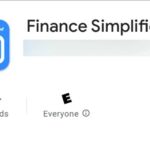Apple Mail App Gets a Fresh Look with Smart Categorization in iOS 18.2

Apple has rolled out a significant update to its Mail app in iOS 18.2 and beyond, introducing a new categorization feature designed to help users manage their emails more effectively. In this article, we’ll explore the benefits of this update and how to make the most of the new features on your iPhone.
Enhancing Email Management with New Categories
The latest version of the Mail app automatically organizes your emails into distinct categories, making it easier for you to locate important messages quickly. The new categorization system streamlines your inbox by sorting emails into the following groups:
– **Primary**: Important emails from your contacts
– **Transactions**: Purchase confirmations and receipts
– **Updates**: Notifications about your accounts and services
– **Promotions**: Marketing emails and offers
This feature not only saves you time but also helps in decluttering your email experience.
Important Messages Always Accessible
It’s worth noting that if an email in the Transactions, Updates, or Promotions categories contains critical information—like a shipping update or a billing alert—it will also appear in the Primary category. This ensures that you never miss out on essential communications, even if they land in a different folder.
Getting Started with the New Features
Before diving into the new categorization feature, make sure your iPhone is updated to iOS 18.2 or later. Here’s how to use the Mail Categorization feature effectively:
1. **Set Your Preferences**: If you want to ensure that vital emails, such as newsletters or important alerts, are placed in the Primary category, you can manually move them there. Once you do this, the Mail app learns from your action and will prioritize similar emails in the future.
2. **Regularly Check Categories**: While the new system is designed to be efficient, it may take some time to accurately categorize all your emails. Make it a habit to check other folders periodically to ensure that no important messages are misclassified.
3. **Customize Your Experience**: If you find that certain emails are consistently sorted incorrectly, you can adjust your settings to improve the app’s learning process. This customization will create a more organized inbox tailored to your needs.
A Streamlined Inbox Awaits
Apple’s new Mail categorization feature is a powerful tool for anyone looking to enhance their email management. With a little patience and the right adjustments, you can transform your inbox into a more efficient and organized space.
We’d love to hear your thoughts on the new feature. Have you found it useful, or do you prefer the old way of managing emails? Share your feedback with us!
Stay Updated with CyberGuy
For more tips on technology and security updates, consider subscribing to the CyberGuy Report Newsletter. You can also reach out with questions or suggest topics you’d like to see covered.
Connect with Kurt on social media for quick tech tips, updates, and more!
Copyright 2024 CyberGuy.com. All rights reserved.