Don’t Be Fooled by Deceptive iCloud Storage Alerts
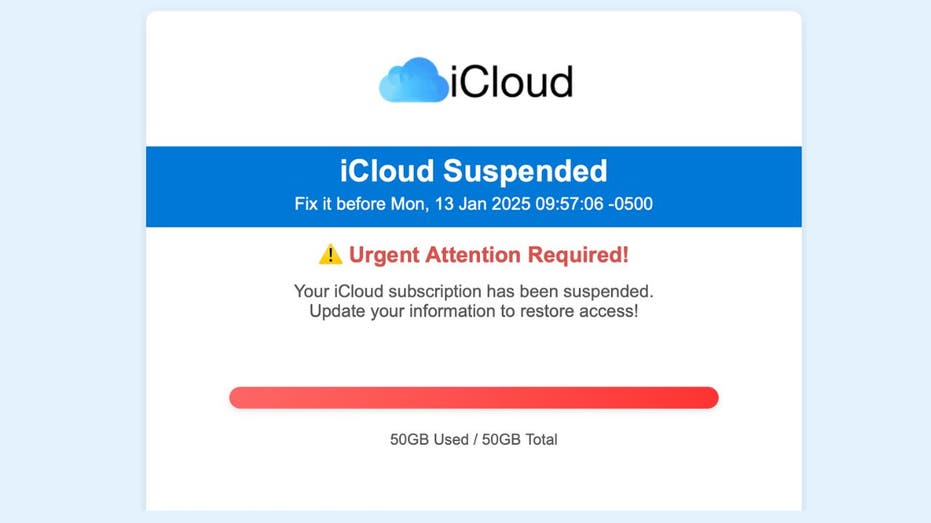
iCloud scams are on the rise, becoming more sophisticated in their attempts to deceive unsuspecting users with alarming messages regarding their accounts. Recently, our team encountered two suspicious emails that claimed to be from Apple. We want to share our insights and provide you with effective strategies to identify and protect yourself from these scams.
Understanding the Tactics of iCloud Scams
Scammers often employ a specific strategy designed to instill a sense of urgency and fear. The emails we received featured alarming phrases like “Payment Failure for iCloud Storage Renewal” and “iCloud Suspended. Fix it before Mon, 13 January 2025.” These messages exhibit classic characteristics of phishing attempts, including urgent language, threats of account suspension, requests for payment information updates, and links to dubious external websites. Scammers typically craft these emails to closely resemble Apple’s branding, making them appear legitimate at first glance. However, they contain numerous red flags that indicate they are fraudulent.
-
Apple’s Latest iOS Vulnerability: A Wake-Up Call for iPhone Users

-
Transform Your Home Screen: A Comprehensive Guide to Adding Widgets on Your iPhone

-
How a Simple Google Search Can Put You at Risk of Data Compromise and Legal Trouble

-
Amazon Invests in AI Startup Fable to Revolutionize Custom TV Show Creation

Recognizing the Signs of a Scam
To safeguard yourself from falling victim to these scams, it’s crucial to know what to look for. Here are some common indicators of a phishing email:
– Urgent language urging immediate action
– Threats of account suspension or data loss
– Requests for sensitive information, such as passwords or credit card details
– Links that do not lead to official Apple websites
– Vague or incorrect account details
Steps to Take if You Receive a Suspicious Email
If you receive an email that seems to be from Apple or iCloud, follow these essential steps:
1. **Change Your Apple ID Password Immediately**: Create a strong, unique password that you haven’t used for other accounts.
2. **Check for Unauthorized Changes**: Visit account.apple.com to review any unfamiliar devices, personal information, or security settings.
3. **Contact Apple Support**: Reach out to Apple Support through official channels. You can also forward the suspicious email to reportphishing@apple.com or abuse@icloud.com to help Apple combat these scams.
4. **Monitor Your Financial Accounts**: Keep an eye on your financial accounts for any suspicious activity. If you’ve shared payment information, consider canceling and replacing your credit card right away.
5. **Consider a Fraud Alert**: Report the scam to the Federal Trade Commission (FTC) or the Internet Crime Complaint Center (IC3) to help combat fraudulent activities.
6. **Use Identity Theft Protection Services**: These services can monitor your personal information and alert you if it’s being misused. They can also assist in freezing your bank and credit card accounts to prevent unauthorized access.
Staying Vigilant Against Scams
It’s vital to remember that Apple will never request personal information, passwords, or security codes via email, text, or phone call. If you’re ever uncertain about the authenticity of a communication from Apple, always err on the side of caution and reach out directly through their official website or support channels. By staying vigilant and following these guidelines, you can effectively protect yourself from iCloud scams and safeguard your personal information. Don’t let the urgency of these messages cloud your judgment—always take a moment to verify before acting.
Have you encountered an iCloud or Apple-related scam? We’d love to hear your experiences. Reach out to us at Cyberguy.com/Contact.
For more tech tips and security updates, consider subscribing to the free CyberGuy Report Newsletter at Cyberguy.com/Newsletter.
Feel free to ask Kurt any questions or suggest stories you’d like us to cover. Follow Kurt on his social media channels for more insights and updates.
Copyright 2025 CyberGuy.com. All rights reserved.
