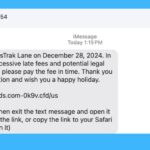Browser Extensions: A Hidden Threat to Millions of Google Chrome Users

The Rising Popularity of Browser Extensions
Browser extensions are designed to enhance productivity and improve the browsing experience. Google Chrome, being the most widely used web browser, supports a vast array of these extensions, which can help with tasks like blocking ads, finding the best online deals, and checking grammar. Yet, not all extensions are created equal. While many offer genuine benefits, others pose significant risks to user privacy and security.
A New Wave of Malicious Extensions
In a recent investigation led by John Tuckner, founder of Secure Annex, alarming findings surfaced regarding 35 new Chrome extensions. These extensions have raised red flags due to their suspicious behavior and unnecessary permission requests. Collectively, they have been installed over four million times, but many are not even listed on the Chrome Web Store, making them harder to detect for the average user.
Common Characteristics of Risky Extensions
Many of these questionable extensions masquerade as tools for search assistance, ad-blocking, or security monitoring. However, they share common traits that suggest coordinated malicious intent. They often connect to the same unused domain, utilize identical code patterns, and request the same sensitive permissions. These permissions allow them to interact with all web traffic, access cookies, manage browser tabs, and execute scripts—essentially monitoring nearly every action taken by the user online.
Concerningly, at least ten of these extensions were awarded Google’s “Featured” badge, which implies a level of trustworthiness after undergoing a vetting process. This raises serious questions about the effectiveness of Google’s review standards, as users are led to believe these extensions are safe when they are actually anything but.
The Dangers of Unchecked Access
The primary worry surrounding these extensions is the extensive permissions they request. With the ability to read browser tabs, access cookies, and inject scripts into web pages, they can secretly track user activity, observe login sessions, and alter the content of visited websites—all without the user’s consent or knowledge.
Furthermore, many of these extensions are designed to be covertly invasive. For instance, some appear inactive when clicked but continue to transmit data in the background. One such example, the Fire Shield Extension Protection, only began collecting data when triggered by a specific extension ID, showcasing how difficult it can be for users to detect such malicious behavior.
Removing Risky Extensions and Securing Your Privacy
It’s crucial to act quickly if you suspect you have installed any of these dangerous extensions. To remove an extension from Google Chrome on a desktop, follow these simple steps:
1. Open Chrome and click on the three dots in the upper right corner.
2. Navigate to “More Tools” and select “Extensions.”
3. Find the extension you wish to remove and click “Remove.”
Protecting Your Online Privacy
If you are worried about the potential damage caused by these extensions, here are five effective strategies to help safeguard your sensitive information:
1. **Stay Updated:** Regularly update your browser to eliminate security vulnerabilities. Enable automatic updates for Chrome and other browsers to ensure you’re running the latest version effortlessly.
2. **Trustworthy Sources Only:** Only install extensions from reputable sources, such as the official Chrome Web Store. Be wary of downloading from unknown websites, as they are more likely to harbor malicious software.
3. **Antivirus Software:** Invest in strong antivirus protection that can alert you to potential threats before you install harmful software, including dubious browser extensions.
4. **Scrutinize Permissions:** Be cautious of extensions that request excessive permissions. Ask yourself if the access they seek aligns with their intended function. If it seems disproportionate, it’s best to avoid installation.
5. **Change Your Passwords:** If you have saved passwords in your browser, consider changing them if you suspect that a malicious extension has been installed. Use a secure device that hasn’t been exposed to the questionable extension for this purpose.
A Call for Accountability
The fact that several of these extensions carried Google’s “Featured” badge underscores a significant oversight in the extension review process. This scenario highlights a broader concern regarding how well Google, and other browser developers, vet the extensions available in their stores. It’s imperative for these companies to enhance transparency and tighten their review processes to ensure user safety.
Do you believe that browser developers should be held more accountable for the extensions they allow in their stores? Share your thoughts with us at Cyberguy.com/Contact.
For more insightful tech tips and security alerts, consider subscribing to my free CyberGuy Report Newsletter at Cyberguy.com/Newsletter.
Stay informed and protect your online presence!